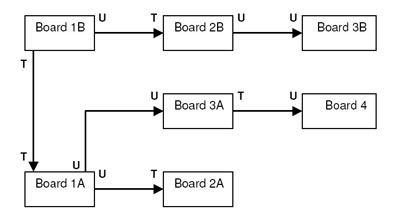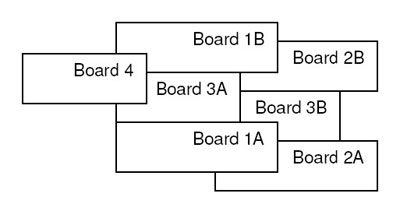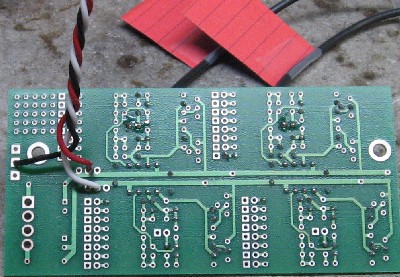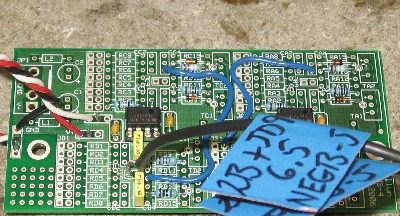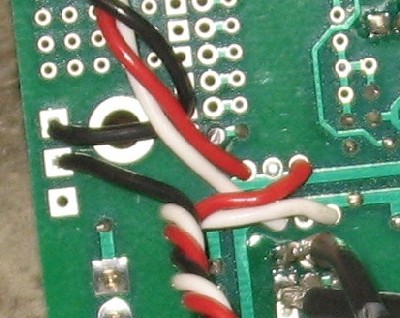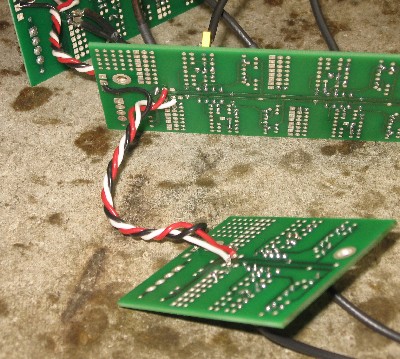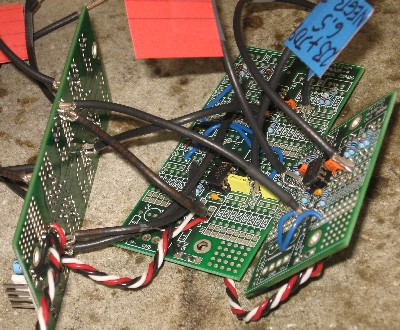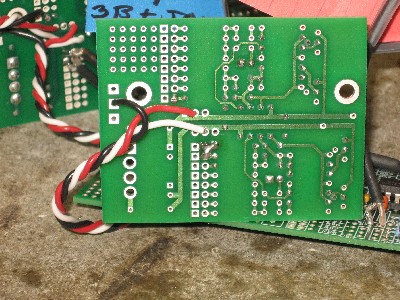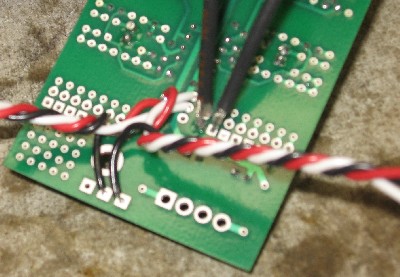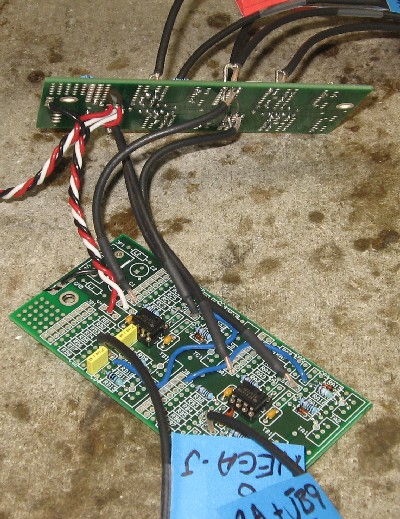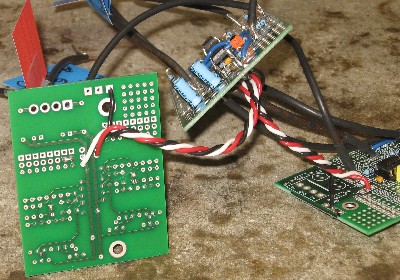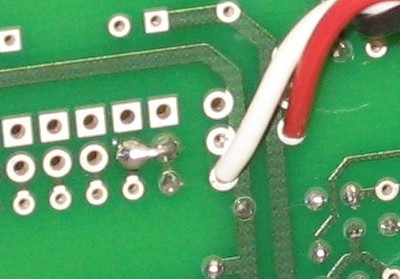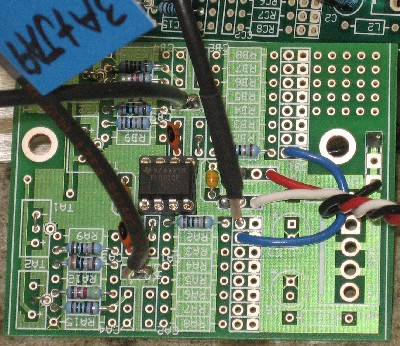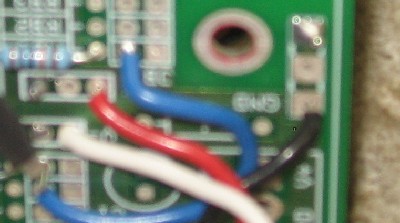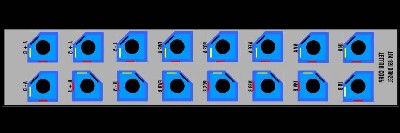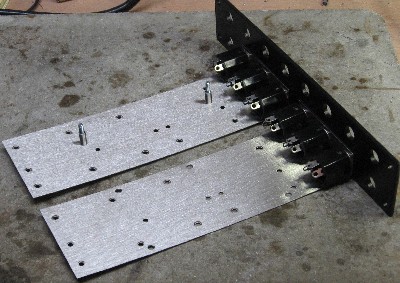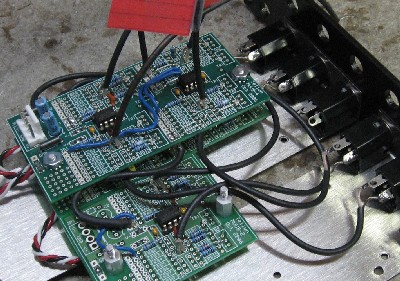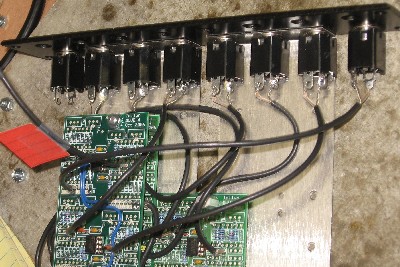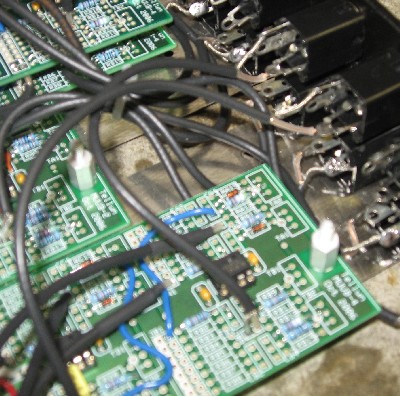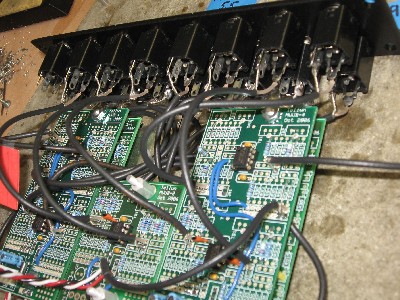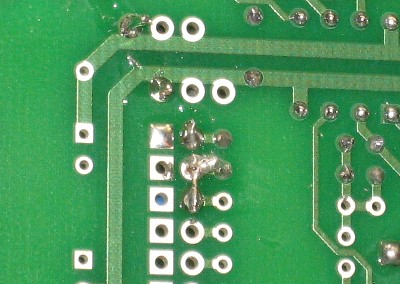Bill and Will's Synth
|
Table of Contents |
|
This process has become so long that we've broken it into three separate pages and sections within them. Here's a table of contents that we hope will make it easier to traverse them: Background - presents an explanation and Scott Juskiw's initial description of the module with a photo Parts - presents a Bill of Materials and notes about it Panel - presents the MOTM format panel Mounting Brackets - our use of two "Stooge" 3-pot brackets Construction PCB 1A&B - MUUB4 Construction PCB 2A&B - MUUB4 Construction PCB 3A&B - MUUB2 Construction PCB 4 - MUUB2 PCB Connections - wiring the PCBs together Panel Wiring - connecting the PCBs to the panel |
PCB Connections |
|
All these connections get soldered using "No Clean" Solder. These couple diagrams are relevant and bear reviewing:
|
|
The "B" Side We started with the "B" PCBs - PCB1B, 2B, 3B |
|
1. PCB2B power wires |
|
PBC2B will be located under PCB1B so first, we soldered the power wires into PCB2B
|
|
2. PCB1B to PCB2B connections |
|
|
|
3. PCB1B power wires |
|
|
|
4. PCB3B power connection |
|
|
|
5. PCB1B to PCB3B connection |
|
Now, back when we were building PCB3B, and we put the wire jumper in, we should have had a long end that went into the JA2 pad, remember? That end should have bent over so that this connection at JA1A would also connect to that wire jumper. If you did this correctly when you were building PCB3B, this will be obvious. We didn't. So here's how we put a jumper in.
|
The "A" SideOK - then we did the "A" PCBs - PCB1A, 2A, 3A |
|
6. PCB1A power wires |
|
|
|
7. PCB1A to PCB2A connections |
|
|
|
8. PCB1A to PCB3A connection |
|
9. PCB3A to PCB3B power connection - and the JA2 jumper |
|
|
|
10. PCB3A power to PCB4 connection |
|
|
|
Panel Wiring |
|
Here's how we'll orient the jacks on the back such that the solder lugs are not in close proximity to the bracket. A. Side B (the B side of life) 1. Mount brackets to panel
2. Mount board 2B
3. Mount board 3B
4. Connect jacks B+5, B-5, POS B, and NEG B 5. Mount board 1B
6. Connect jacks FWR B, INV B, and IN B B. Side A 1. The remaining jacks 2. Mount board 2A
3. Connect jacks POS A and NEG A Note: It would be good to connect the power to board 1A here instead of how we did it in step 6.
4. Mount board 1A and 3A;
5. Tie the wires to neaten things up 6. Connect power to 1A
7. Board 4 - make connections from boards 1A and 1B,
|
|
The fine Print: Use this site at your own risk. We are self-proclaimed idiots and any use of this site and any materials presented herein should be taken with a grain of Kosher salt. If the info is useful - more's the better. Bill and Will © 2005-2011 all frilling rights reserved
|